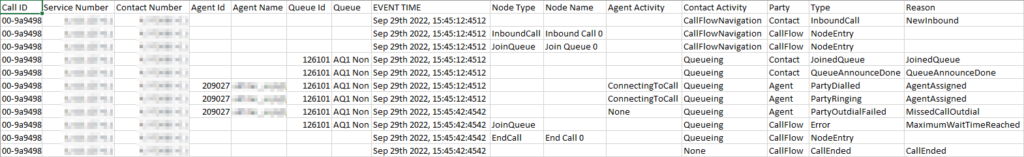For each call, you can view the journey that the call made through the system, including any queues that the call has joined and any actions taken by the caller, such as DTMF menu options that were selected.
To view call trace details, in the Calls report that you have generated do one of the following:
- To view the trace details for a specific call, for the appropriate call row in the table click:

- To view the trace details for multiple calls, select the appropriate rows in the table and click:

The trace details for each call are shown in a table. Each row corresponds to a single event record for each call.
| Field | Description |
|---|---|
| Call id | A unique identifier for the call. |
| Service number | The service number that was called. |
| Contact number | Either the number of the caller or “Restricted”. |
| Agent id | A unique identifier for the agent who handled the event. |
| Agent name | Either the username or email address of the agent who handled the event. |
| Queue id | A unique identifier for the queue in which the call was held. |
| Queue name | The name of the queue in which the call was held. |
| Event time | The date and time that the event occurred, in the format: DD/MM/YYYY Hour: Minutes: Second: Millisecond. |
| Node type | The node type that handled the event, for example, Inbound Call, Play Announcement, or Join Queue. |
| Node name | The name of the node that handled the event, as configured in Flow Editor. |
| Agent activity | The activity in which the agent was involved, for example, Connecting To Call. |
| Contact activity | The activity in which the caller was involved, for example, Call Flow Navigation. |
| Party | The party that was involved in the event. One of: Contact, Agent or Call Flow. |
| Type | The type of event, for example, Inbound Call, Node Entry, Error, Party Dialled or Call Ended. |
| Reason | The reason why the event occurred, for example, New Inbound (for an Inbound Call event), Length Limit Reached (for an Error event) or Agent Assigned (for a Party Dialled event). |
To download the call trace information (all rows in the table) as a Comma Separated Value (CSV) file, click:

Call Trace Scenarios #
Below are examples of call trace information. The examples are shown as CSV files.
Example 1: Caller joining a call queue and connecting to an agent

Example 2: Caller selecting to receive a callback
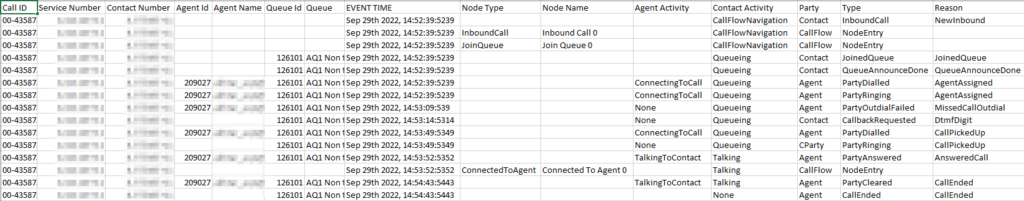
Example 3: Caller selecting options on a DTMF menu

Example 4: Caller being transferred to another agent
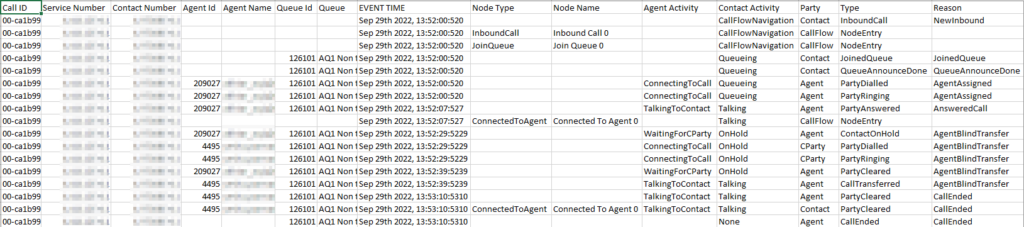
Example 5: Caller dropped due to queue limit being reached
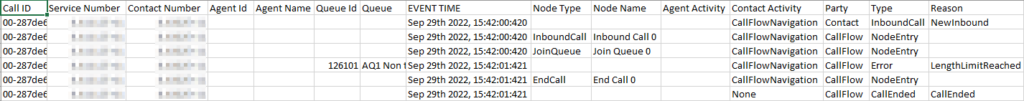
Example 6: Caller dropped due to maximum queue time being reached