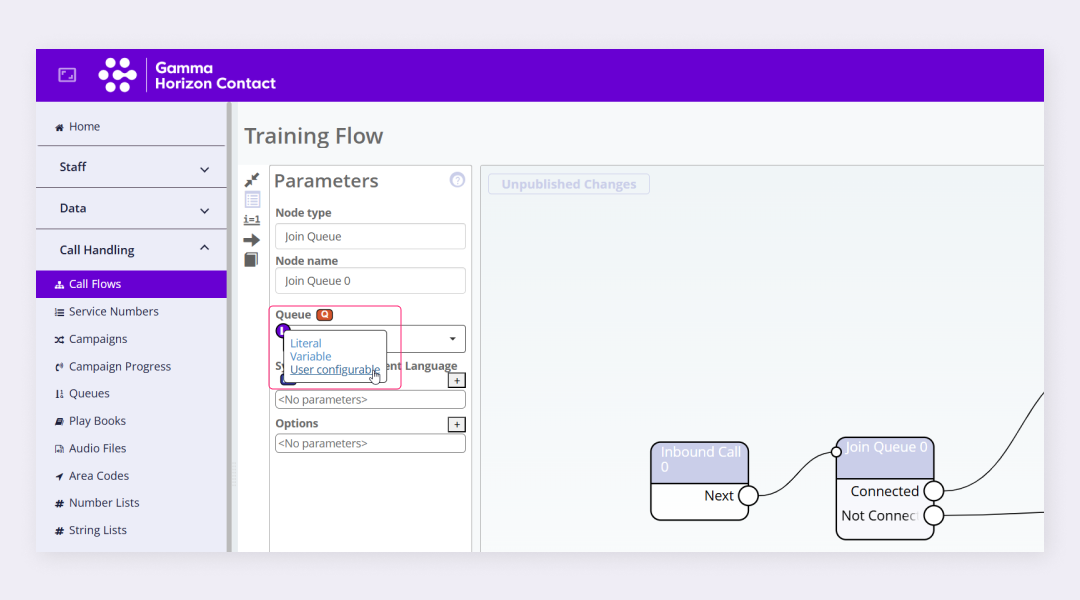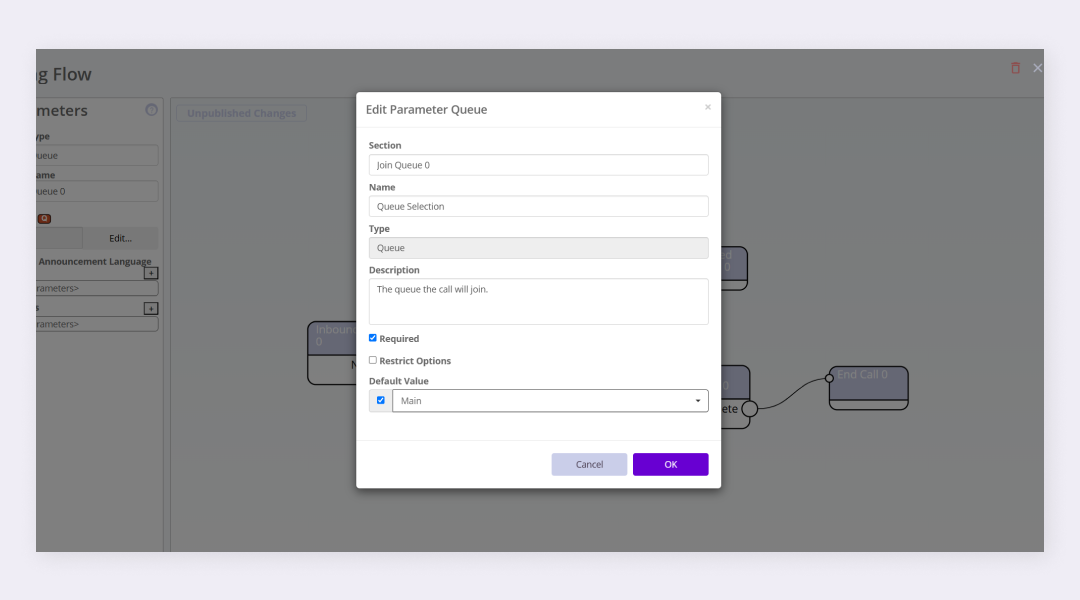A user-configurable value lets you define options that another company administrator will be able to update in the future. The flow creator can assign a default value and restrict the options the other user can select. User-configurable values are added whilst the flow is being created but the values are configured once the flow has been assigned to a service.
Add a user-configurable value #
The parameters specified in this process will determine the parameters that are displayed to the user when they assign the flow to a service. There will be different options to configure based on the parameter type.
- In the flow editor, select the relevant node to view the parameters pane
- Click the symbol next to the parameter name
- Select user-configurable
- Click Edit
- Update the section and name if required
- Add a description, this is optional but useful to provide additional context
- Choose whether the parameter is required to be configured
- If Required is enabled the parameter will be a mandatory requirement for an administrator to configure when assigning the flow
- Configure whether the options should be restricted
- You can either allow the administrator to select any option or restrict the options that will be available for them to use
- Set the default value
- If set this will be how the parameter is configured by default however the administrator will still be able to override it
- Click Ok
- The user-configurable value will be added
Configuring user-configurable values #
Configuring a user-configurable value happens when the flow is assigned to a service. The service that the flow is being assigned to depends on the type of flow that was created:
- Call flows are assigned to service numbers
- Email flows are assigned to email servers
- Webchat flows are assigned to webchat services
For further help configuring user-configurable values please refer to the flow training specific to each service: