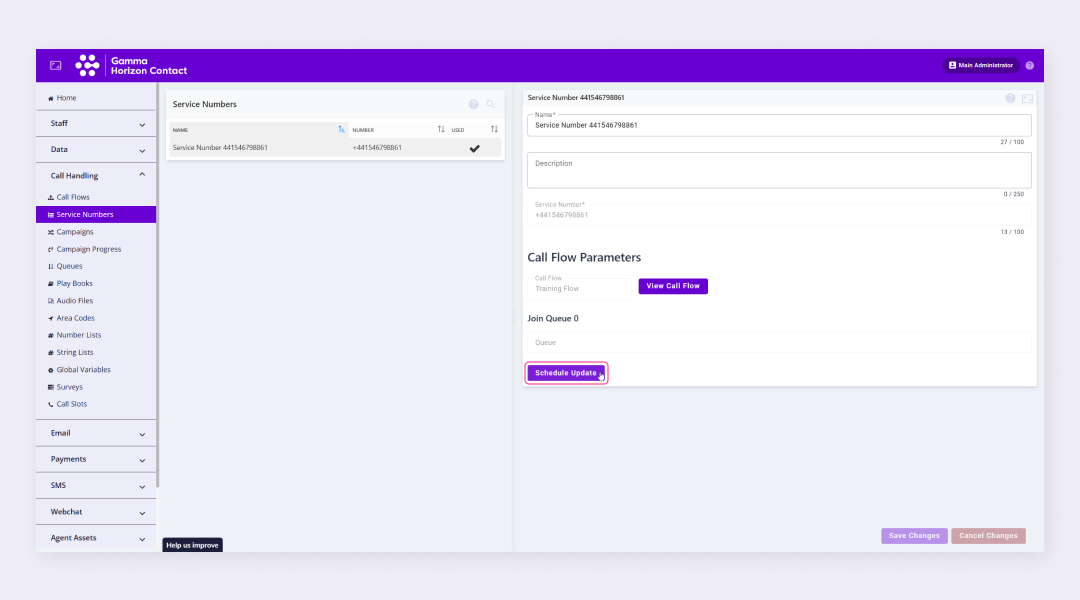When routing flows are created the flow creator may define some parameters as user-configurable. A user-configurable parameter is a setting that can be overridden when the flow is assigned to a service.
When a flow is assigned to a service number the user-configurable parameters will be displayed and may require additional configuration depending on how the parameters were set.
Parameter options #
The way in which the parameter was added will determine what needs to be configured:
- Required parameter: If you see an * asterisk when viewing the setting this means it’s a mandatory parameter that you must configure in order to assign the flow
- Parameter restrictions: You may only be able to select from a list of defined options. For example, only 2 queues might be assigned to be used by the parameter despite the company having 5 queues in total
- Default value: Sometimes a default value will be set and you will be able to override it by selecting an alternative option
Modify user-configurable parameters #
- In the menu bar, navigate to Calls → Service number
- Select the relevant number
- To make changes click Schedule update
- Select the relevant call flow from the dropdown list
- If user-configurable parameters have been set these will then be displayed, modify them as required
- Click Save Changes (or Add)
- The flow will be assigned with the modified parameters
| Note: For a list of user-configurable parameters, see User-configurable parameters. |