When using Contact via a browser calls are handled using WebRTC which is a technology that enables real-time communication between applications. To ensure your agents browser is ready to handle calls a WebRTC diagnostics tool is available in the portal.
The diagnostics tool is designed to help agents quickly identify and resolve common issues that may affect their ability to receive or make WebRTC calls. It checks their WebRTC authentication, browser performance, microphone access, and network connectivity to the Contact Centre’s WebRTC servers.
Run this test if:
- An agent is unable to receive or make WebRTC calls in their browser
- The call quality is poor, or calls fail to connect
- You suspect microphone or permission problems
- You been unable to resolve the issue after performing the recommended troubleshooting
- Support asks you to download and share diagnostic results
Run WebRTC Diagnostics #
WebRTC diagnostics will need to be run in the Agent portal in order to diagnose call issues. For training on running WebRTC diagnostics please refer to Diagnosing Call Quality Issues with WebRTC Diagnostics on the Agent Knowledge Base.
| Note: For help understanding the test results and further information on what the test checks view the Understanding WebRTC diagnostic tests article. |
Download and share diagnostics #
Your support team may require you to share the diagnostics to help resolve issues. After running diagnostics:
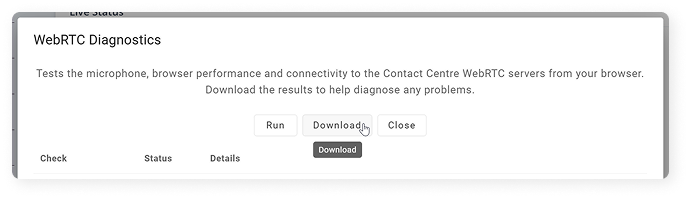
- Click Download Results in the dialog
- Share the file with the support team
When sharing the information please include:
- Browser and OS versions
- Network type (home, office, VPN)
- Approximate time of test
- Screenshot of the WebRTC Diagnostics dialog (include your system clock)
Useful Resources
- Understanding WebRTC diagnostic tests
- Agent Knowledge Base: Troubleshooting issues with WebRTC
- Agent Knowledge Base: Diagnosing Call Quality Issues with WebRTC Diagnostics
