Some Contact companies use call flows that will automatically route calls to the company service number out to an external destination. E.G. If no agents are online an out of hours line may route incoming calls out to the agent’s mobile numbers.
If required you can have the option to permit call recording for external destinations allowing queue recordings to be generated for these calls.
| Note: The ability to configure external destination recording will only be available if enabled by your service provider. |
External Destination Configuration #
If the feature is turned on for the company, the checkbox to enable it will now be present on each External Destination in the administrator portal. Check “Permit Recording” to enable it.
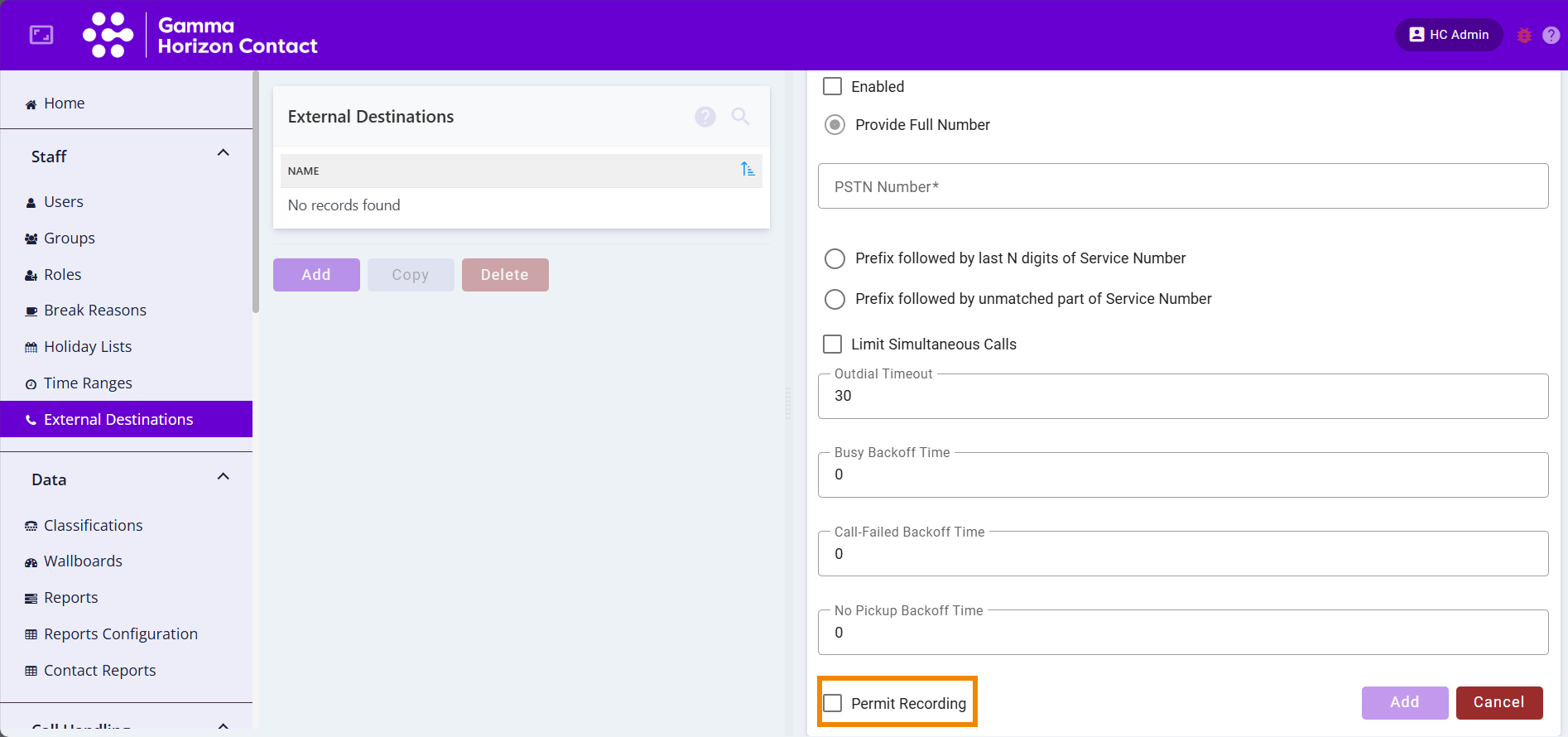
Functionality #
If configured, recordings will be generated at the Queue Level for calls routed to external destinations. These recordings will apply to calls virtually routed to an external destination in a call flow with the “Route to External Destination” node, and for calls to queues with an external destination configured to the agent group assigned to the queue.

The recording will capture the call between the original caller and the external destination. In the Horizon call recording platform, the queue level call recording will appear with the name of the External Destination, configured in the administrator portal.
