This procedure describes how to validate the call flow and how to publish the completed call flow so that it can be assigned to service numbers and used by the system to handle calls.
Procedure #
Step 1:
Click the Validate and publish icon:

The Validation Result dialog is displayed.
Figure 1. The Validation Result dialog
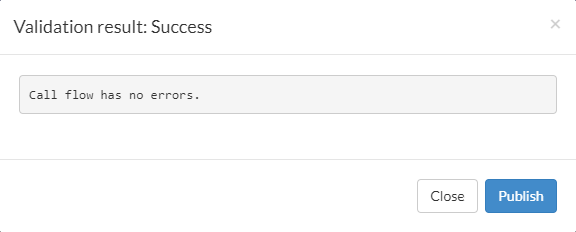
Step 2:
Click Publish.
Step 3:
When the call flow has been validated and published successfully, close the Flow Editor. The call flow is deployed to Contact. It can then be allocated to specific resellers or company administrators can assign their service numbers to it.
Note: A call flow must be published before it can be assigned to customers.
