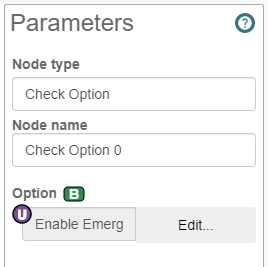Step 5: Configure the Check Option node
This procedure describes how to configure the parameters for the Check Option node.
Procedure
Step 1:
Click the node name of the Check Option node in the call flow. The Parameters pane for this node is displayed on the left side.
Step 2:
For Option, click on the L symbol beneath the parameter and then select User-configurable. This allows a Contact administrator with the Service Numbers:Modify privilege to enable or disable any options that you set up for this node to suit their own requirements. (The parameters are tied to the service numbers associated with them rather than the call flow.) The On and Off branches of this node type denote the ability to enable or disable this functionality.
Step 3:
For Option, click Edit.
The Edit Parameter Option dialog is displayed.
Step 4:
In the Edit Parameter Option dialog:
a. For Section, type in Options. This will be the title of the section under which the user-configurable parameters for this call flow will be displayed to a Contact administrator.
b. For Name, type in Enable Emergency Announcement.
c. For Description, type in If Contact is having technical difficulties, play an announcement.
d. Click OK.
Figure 1. The Edit Parameter Option dialog
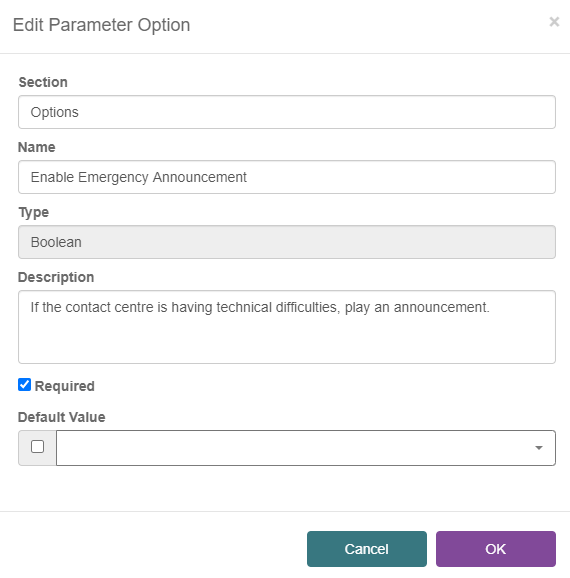
The Parameters pane for the Check Option node will look as follows:
Figure 2. The Parameters pane for the Check Option node