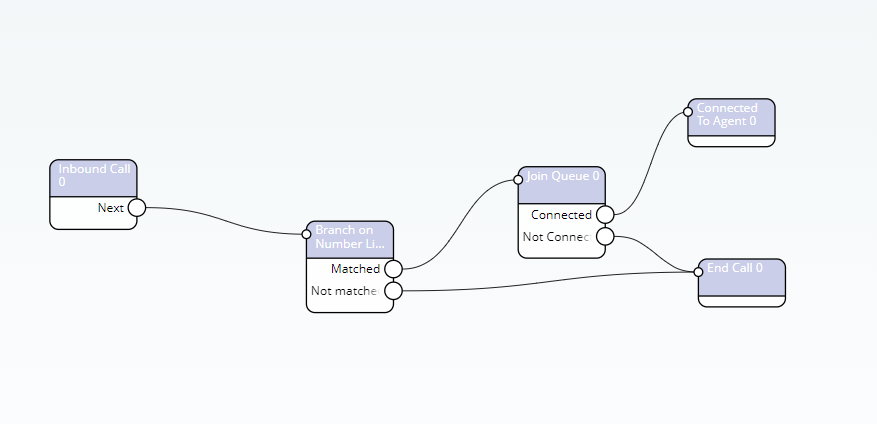Branch On Number List
This node type allows branching based on a list of destination number prefixes, enabling specific outbound numbers to be blacklisted (blocked) or whitelisted (allowed).
To branch on specific destination number prefixes, you need to add different string variables.
The following parameters can be set:
| Parameter | How many? | Type | Description |
| Number List | 1 | Number List | The number list to match. Note: If required, this parameter can be set to User-configurable so that it can accept a value specified by a company administrator. For more information, see Adding user-configurable values. |
| Number | 0 to ### | String | A destination number prefix to match. |
The following branches can be taken:
| Branch | How many? | Description |
| Matched | 0 to 10 | The branch to take if a specific destination number prefix in the number list is matched. |
| Not Matched | 1 | The branch to take if the number list is not matched. |
To create and use the Branch on Number List node simply follow these steps:
- Ensure the required Number List is available on the system – For more information on Number Lists please see this article
- Create a ‘Branch on Number List’ node from the Node Library and add it to your Call Flow
- Click the title of the Branch on Number List node to open its parameters
- Choose the required Number List from the drop down ‘Number List’ menu
- Connect the Matched and Not Matched branches to complete the caller’s journey as required