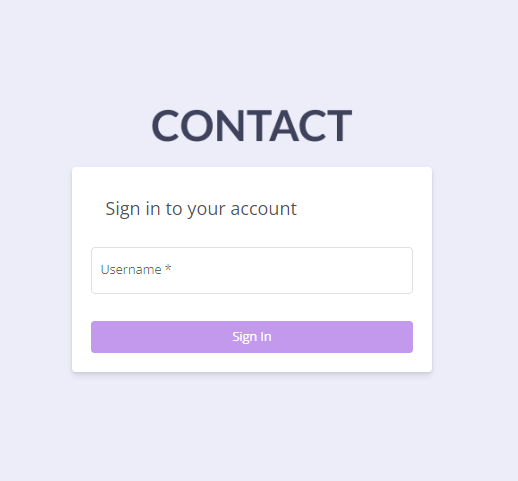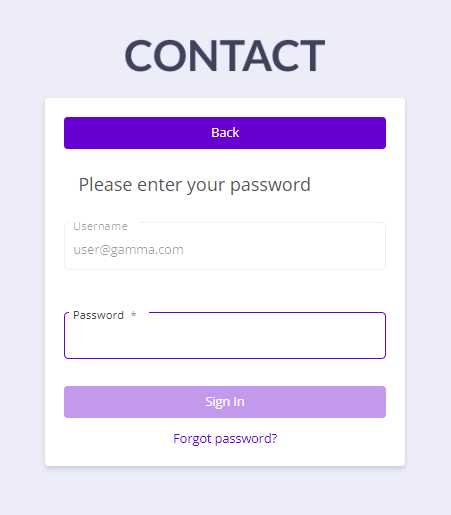Enhancements
Email Storage
Removal of POP3 connection type
We have had issues with POP3 email servers for a long time, we have also discouraged our customers from configuring POP3 servers for their email accounts, we recommend them to use IMAP servers instead. Therefore we have removed this option from the dropdown of “Email Server Type” when creating a new email server, so that no new POP3 servers can be created, and have also disabled any existing POP3 email server connections. The existing POP3 servers won’t be deleted immediately, however they will no longer sync new emails into Contact. Any existing emails synced can be processes and completed, however a new IMAP connection to the server will need to be created to continuing syncing emails.
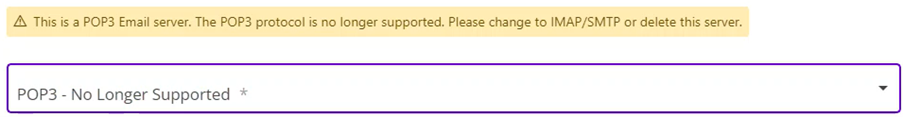
IMAP connection additional settings
To enhance the IMAP type email server connections two additional fields have been added:
- Short Name – this is a free type text field used to identify where an email is stored when synced.
- Contact Storage – this is the folder which emails (inbound and outbound) will be stored in within the email server, the exact name of the folder from the email server must be entered. You may need to create a new folder to link the IMAP connection to if there is not one available.
Note : Emails will continue to be synced to existing IMAP connections without these fields being populated, only when creating a new email server or editing an existing one will these fields require populating.

Find out more about Email Server Management within the Administrator Knowledge Base.
Agent Portal
Autosave agent notes
A UX improvement has been made to the agent portal during wrap-up time. Currently any notes which are not saved when wrap-up completes are lost, now any notes that had been typed out before the timer runs out will automatically be saved, preventing any notes being lost.
Call transfer pop-up
A pop-up message will now display at the bottom of the screen following an agent call transfer, this will inform the agent whether the call transfer has been successful or unsuccessful.


Reporting
Improvements To Row Selection
When selecting rows within the reporting UI to export, the selected row colour has been updated to make it clearer which rows are selected and will therefore be included in the selected rows export.
Export Button Renaming
The export data button below the report in the UI has been renamed to “Download All Rows” to clarify what data will be included in the download.
Find out more about Reporting within the Administrator Knowledge Base.
Password Rules
The rules relating to acceptable passwords have been updated to reflect the recommendation made by the latest penetration testing. New passwords will now need to comply with the following rules:
- Minimum password length: 12 characters (previously 8 characters)
- Maximum password length: 100 characters (unchanged)
- Password strength: 3 (previously 2)
Login Screen
The initial login screen has been adapted slightly to lay the foundations for further enhancements to the login process.
Below shows the new and old login screens