New Features
Wallboards
Widget Aggregation
Currently the wallboard reporting widgets would only pull-on data from a defined single queue. Based on user feedback the need for an aggregated widget has been highlighted. In this release we have added the capability to have a wallboard view that displays collated data / information from ALL queues.
7 new ‘aggregated’ wallboard widgets have been added to the company summary options:
- Inbound Calls Today Aggregated Widget – this will display the total inbound calls received across all queues for the current day
- Average Talk Time Today Aggregated Widget – this will display average talk time for all calls (inbound and outbound) across all queues for the current day
- Answered Inbound Calls Today Aggregated Widget – this will display the total inbound calls answered by agents across all queues for the current day
- Unconnected Calls Today Aggregated Widget – this will display the total inbound calls which were not connected across all queues for the current day
- Average Call Wait Time Today Aggregated Widget – this will display the average call wait time for calls across all queues for the current day
- Calls With Agent Live Aggregated Widget – this will display the live count of how many calls are currently being handled by agents across all queues
- Calls In Queue Live Aggregated Widget – this will display the live count of how many calls are currently queued across all the queues
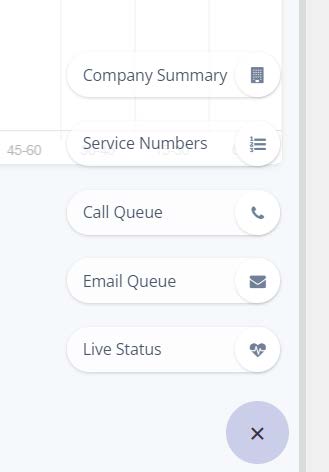
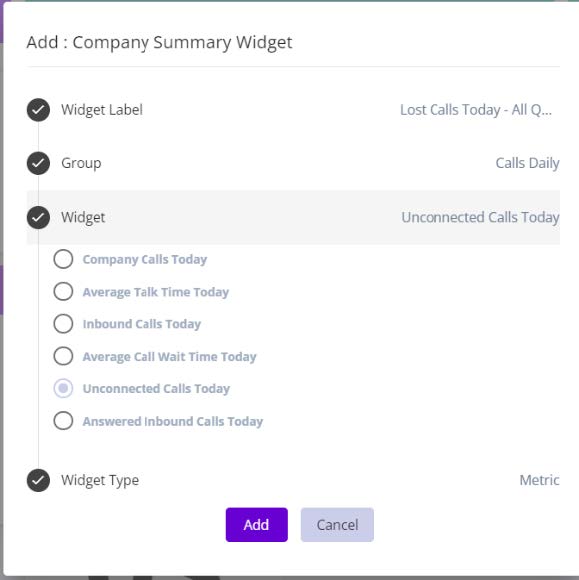
Note: In this first version of the aggregated wallboard view, it is only possible to report on “All Queues”. Gamma will look to release a new feature whereby a user could filter on just the queues they wish to report on. This is currently targeted for Q1 2023.
Email – Longest Wait Time
- A new email wallboard widget has been added for Current Longest Wait Time. This will display the current longest wait time for an email within a selected queue.

Widget Label Customisation
In this release we have added new ways users can customise the wallboard widgets to reflect a naming scheme more suited to their organisation.
- When adding wallboard widgets, the user now has the ability to define text which is displayed in place of where the Queue Name is displayed.
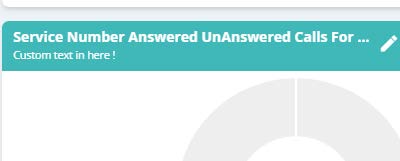
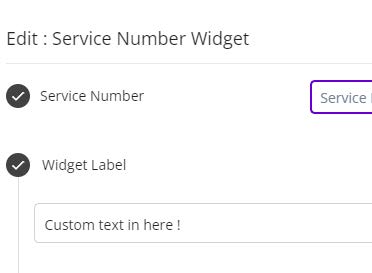
Find out more about Wallboards within the Administrator Knowledge Base.
Reporting
Call Trace
Gamma have taken feedback from many user types around reporting. We have taken specific feedback around “customer journey” and how this is extremely important for operating and supporting a Contact. We are pleased to introduce a new reporting capability that will provide an end to end view of a Contact Call.
A new button titled “Call Trace” has been added to the calls report to allow users to see the full details of 1 or more calls, this allows the user to view the full beginning to end journey of the call(s) they select. This report has multiple use cases and could be used for:
- Testing new call flows / Queue – when testing a call flow and you want to see how the call routed through the call flow and then finally to an agent. The report will really help to speed up the id process to see exactly where this call is going and why
- Support – when trying to understand why a call is delivering or not delivering to a certain group of agents. This will identify exactly the path it took in the call flow.
- Customer Experience – for supervisor managing teams and customer experience within a business. This report can show the exact customer journey in a single report. For example, if a customer were to complain they queued for 10 mins, then put on hold for 5 mins, then transferred to another team etc. The supervisor / manager could easily validate if this customers claim is an accurate reflection of the journey.
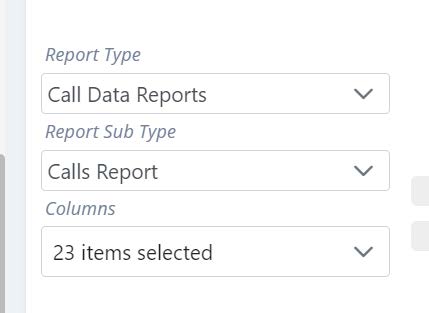
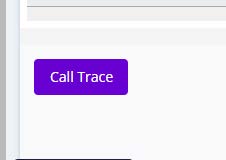
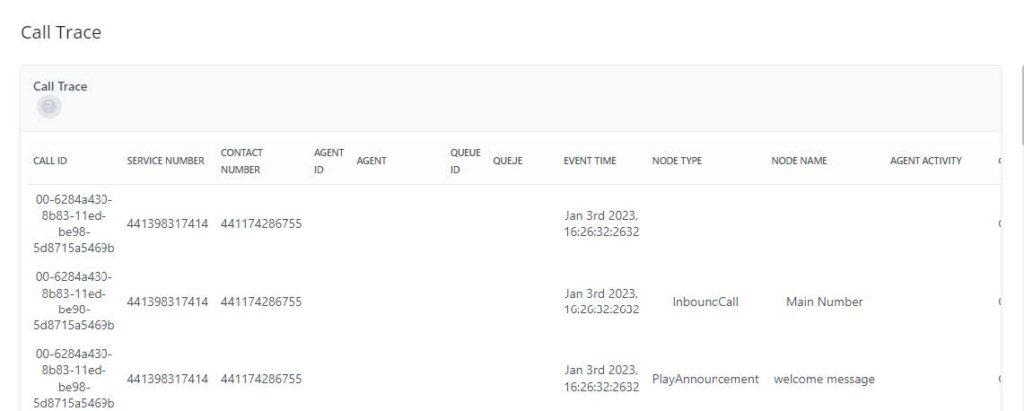
Find out more about Reporting within the Administrator Knowledge Base.
