Enhancements
Agent Experience
A new Agents option has been added to the menu in the Agent Portal. This opens to show information on other agents, so that you can see what they are currently doing.
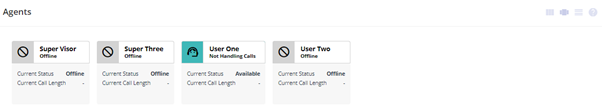
Whether agents can see this information is controlled by the role privileges for the Base Agent

- Additional summary information has been added to the right-hand side of the screen to display the number of Webchats handled. This counter only includes completed Webchats.

- Agents can now receive calls when they are on a break. This doesn’t include calls from queues. This enables, for example, Supervisors to call an Agent to ask them to return to Active status.
- The text size showing queue information when answering a call in the Agent Portal has been increased to improve legibility
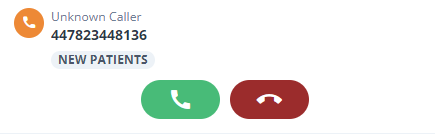
Campaign Dialler
- This release improves the error handling when inputting numbers whilst setting up new campaigns, which will prevent entries being set up which cannot be dialled i.e., phone numbers that don’t start with a leading + or 0. When uploading a .csv file, the same checks will be made and any lines with incorrect starting digits will be flagged.
Reporting
- When viewing reports in the Admin UI, column headers are now frozen and so no longer move off the page when scrolling down a report
Roles
When you add a new Role, it wasn’t obvious that you had to assign it to a Role Type. This is now indicated in the UI with a * to show this is a mandatory field.
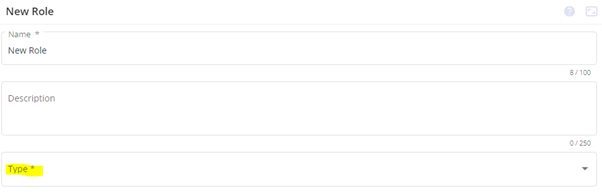
Note: To see more information around theAgent Portal, visit our Agent Knowledge Base.
Supervisor Experience
Voice Channel
- The maximum number of calls per queue is now 500. Please be aware though that the maximum number of queued calls per company remains at 15 x the number of agents that have been provisioned, so if this number is less than 500, the maximum number of calls that can be queued will be this limit.
Find out more about queued calls within the Supervisor Portal.
Wallboards
If you try to move away from a Wallboard without saving you will now see a pop-up message, reminding you to save.
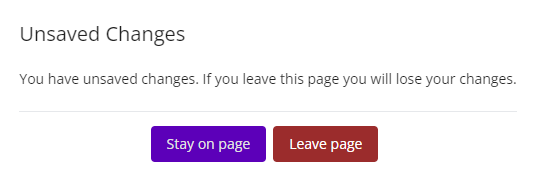
Find out more about wallboards within the Supervisor Portal.
Note: To see more information around the Supervisor Portal, visit our Supervisor Knowledge Base.
