Fixes
Omni Channel (outbound Email & SMS)
- Fixed issue where users were unable to answer a call if they were mid composing an ad-hoc outbound email or SMS. This has been resolved so that an agent can now take the incoming call, but the draft Email or SMS will be saved in their inbox to be worked on after the call is completed.
Please Note – Any company who previously used outbound ad hoc SMS send via the agent portal, will need to now create an SMS Queue before they can send an SMS post this release. This is due to the fact when we allow an SMS to be parker in an users inbox, an SMS queue must be active.
It is recommended to create one SMS queue for each group of agents that send SMS. Ie if you have a sales team and support team, then we recommend the creation of 2 separate queue. This allows you to control the templates that are available from each queue
To create an SMS queue you just need to:
Log into the admin portal and select SMS Queues

From here you will be able to create a SMS queue by hitting NEW and fill in the relevant fields
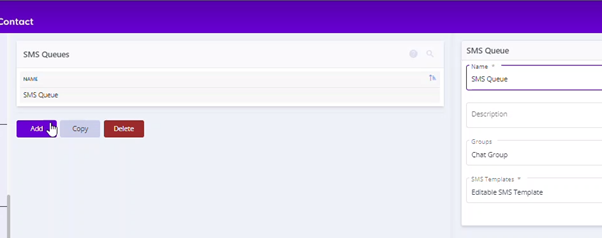
The result of this is that the ad hoc SMS now will sit against the agent in their inbox, rather than being held in a pop out screen that previously stopped an agent from answering a call.
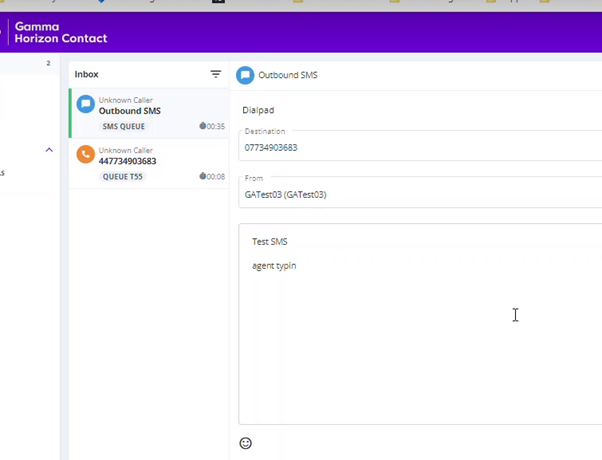
Agent Portal
- In the Agent Portal, the centre panel has blank space while handling a call. This has been removed.
- Whist working on an incoming chat, there were occasions when the central panel didn’t update correctly. The change made is that the central panel is not updated if the selected item is not of an appropriate type for the left hand menu. Thus, if the left-hand menu has selected email queues and a new chat is allocated; the central panel will not show the chat details.
- Agent Overview List – This has now been updated so that will list names in 2 columns rather than just one
Call Transfers
- Fix to Agent Wrap time if they were to transfer the call to another person. A fix has been implemented to ensuring that wrap-up time is not curtailed when a transferred call ends before the wrap-up time is complete for the originating Agent.
CRM Integration
- Re-enabled the Call Classification dropdown window to allow agents to add a call classification
Call Recording
- For agent to agent transfers, the filename for the call leg after the transfer is made contained the name of the first agent with the audio of the second agent, instead of the second agent’s name. Fix applied.
Reporting
- Fixed a bug that was causing incorrect data to be fed into the transferred emails column of the Agent email report
- Flow Generated SMS’s were not correctly represented in the reports, this has been fixed.
Wallboards
- The Name of a Wallboard will now show while you are in the View / Edit state. This enables the user to know exactly what wallboard they are currently viewing.
Supervisor Tools
- If an agent is in a break state and then closes the session (shuts browser), then they would stay in this break state. This has been fixed so that closing the browser session will push the agent into showing as offline.
SMS
- When sending an SMS the platform will now Validate the SMS sending number to ensure it is a correct mobile telephone number.
- Help Pages for SMS Queue were not linking the user to the correct help content – this has been fixed
