Enhancements
Agent Experience
Agents can now see much more information for the queues that they have access to. When they click on the Call Queues option on the left had side of the UI, they will see options to drill down into Call Queue Information.
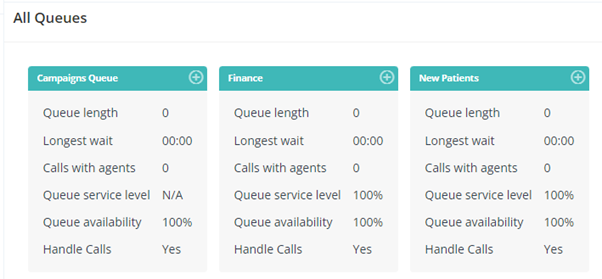
Note: To see more information around the Agent Portal, visit our Agent Knowledge Base.
Reports
- When you change the sort order of a report, this is now saved so that when you schedule the report the sort order is preserved
Find out more information around Reporting within the Administrator Portal.
Voice Channel
- The amount of time a user is given to enter their number when requesting a Call Back has been extended. This now resets to 10 seconds every time they enter a number to prevent a delay in entry preventing a Call Back
- If a caller enters a number when requesting a Call Back and this number has been blacklisted, then the caller hears an error message and is asked to enter an alternative number
- If a caller presses # instead of a number when in a DTMF menu, then they will receive an error message that the entry is invalid and to try again
Wallboards
The Agent Overview Wallboard widget has been improved. The filter now takes account of Agents that have removed themselves from the queue and doesn’t show them.

Find out more information around Wallboards within the Administrator Portal.
