Enhancements
Agent Experience
The appearance of the mute and on-hold buttons has been improved on the Agent interface to make it clearer to the agent when these buttons have been pressed.
- Mute
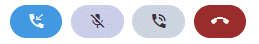
- On Hold
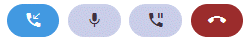
Campaign Dialler
- This release improves the error messages generated when using the .csv import function. The error message will tell you which row generated the error and give some information on what the error is, e.g., too few fields. The information will cover up to five rows of error information, to ensure the errors remain readable.
- This release adds a confirmation when you try a delete a number from a campaign
CRM
- It is now possible to export the records from within the built-in CRM. An export button has been added to the CRM view screen. This exports the data including the ID, but please note that this does not export call, chat or email history or notes or recordings.

- This release enhances the integrations for Microsoft Dynamics, Saleforce and Zendesk
- The agent Call Recording controls have been added to the embedded UI
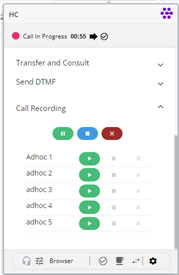
- A dial pad has been added to the embedded UI to enable users to dial out and use DTMF menus

- Agents can now classify calls from within the UI
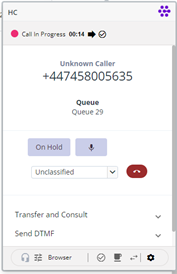
Find out more about Third-party CRM platforms use within the Agent Portal.
- The Email forwarding icon from the Agent Web interface has been changed to make this easier to find.

- When forwarding an email, the agent’s name that forwarded the email is now always included in the email detail.
Omnichannel Blending
- This enhancement deals with the scenario where an agent is enabled for both Chat and Voice and a Voice Call is presented when the agent is already on a Chat. Currently, the agent can’t respond to the chat whilst on a call. This enhancement enables the agent to continue to work on the chat whilst on a call. Please consider thought, whether allowing agents to work on both chats and calls at the same time delivers an appropriate customer experience before you set this scenario up.
- When Omnichannel Blending was implemented, the behaviour for the relative importance of calls on different queues wasn’t changed for continuity purposes. However, since then, an issue has been highlighted in the scenario where you have two queues that can be answered by the same group of agents. Here you could have a call that has been waiting for 10 minutes on Queue 1 and a call that has been waiting for only 1 minute on queue 2. In this scenario the call to deliver next was randomly selected meaning that sometimes calls were breaching their SLA. This release updates this behaviour in line with the Omnichannel Blending prioritisation, resolving this issue.
Reporting
- We now allow the Status Change Report to deliver more than 1000 rows. This requires you to run this as a scheduled report.
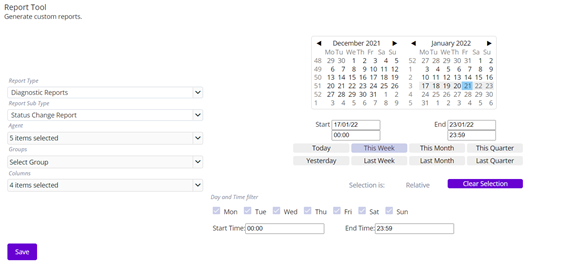
- The Call Data Report now shows the Classification name, which used to be shown as the Classification ID.
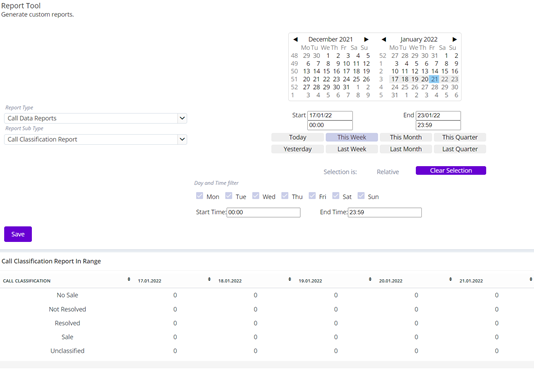
- When viewing Survey Reports from the Contact Reports page, if a graph would naturally fall across two pages, these have been reformatted so that they now are rendered on one page. This requires the viewer to use 100% magnification.
Note: To see more information around the Agent Portal, visit our Agent Knowledge Base.
Supervisor Experience
- This release enhances the information a supervisor receives about agent breaks
- If an agent is on a break, but changes their break to a longer break, e.g., they are on a comfort break, but are then instructed to take their lunch break, the break timing is reset and the supervisor no longer gets false alerts, due to reporting breach of the original break time.
- If an agent makes an outbound call, whilst on a break, their status on the Supervisor Live Data page, will now show this rather than continuing to show them on a break
- Break time breaches are now more clearly highlighted on the Supervisor Live Data Page
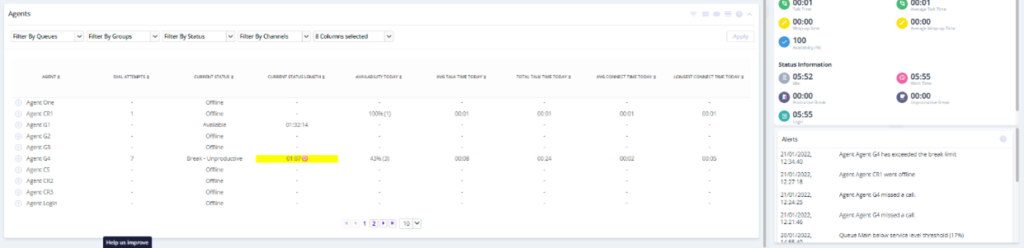
- This release adds a wait time indicator to webchats when a supervisor views an agent’s inbox
Voice Channel
- This release adds a mandatory branch to the Call Slots node to redirect a call, for example back to the queue, should a customer press the wrong key or fail to press any keys. If you now edit a call that contains the Callback Slot Node, you now will have to add a route for Error
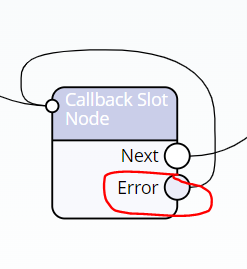
- This release changes when a Call Slot is offered to a customer. If there are no call slots available when the customer joins the queue, they will no longer hear the announcements offering a call slot. In addition to this, if by the time the customer presses the option to hear the available Call Slots, the last slot has been taken, they will now hear ” I am sorry, but there a no longer any call slots available. You are being returned to the queue.”
- This release adds DTMF tones for the keypad within the Contact interface, so that agents can hear tones when using the web-based client.
Web Chat
- This release automatically scrolls the webchat conversation in the Agent UI and adds a scroll bar to aid navigation
Wallboards
- This release adds the ability to copy and edit a widget, saving time when creating wallboards. Two new icons have been added to the widget.

Note: To see more information around the Supervisor Portal, visit our Supervisor Knowledge Base.
